Hi Guys,
I have been hearing that Microsoft have introduced Editable grids in Dynamics 365, Finally i kept hands on to give an attempt and composing this Post.
Here are some intriguing things about Editable grid,
- Inline editing of records at the entity or sub-grid level
- Web and mobile clients
- Navigation using a keyboard or mouse
- Grouping and Sorting (Able to group by/sort by any column on current view)
- Filtering
- Moving and resizing columns
- Pagination
- Lookup configuration
- Calculated fields and Rollup fields
- Business rules
- Hierarchical view
- Enabling or disabling of cells based on security role
To do this, I have followed the below steps.
- Opened one of the accounts

2. Clicked on Form to Customize
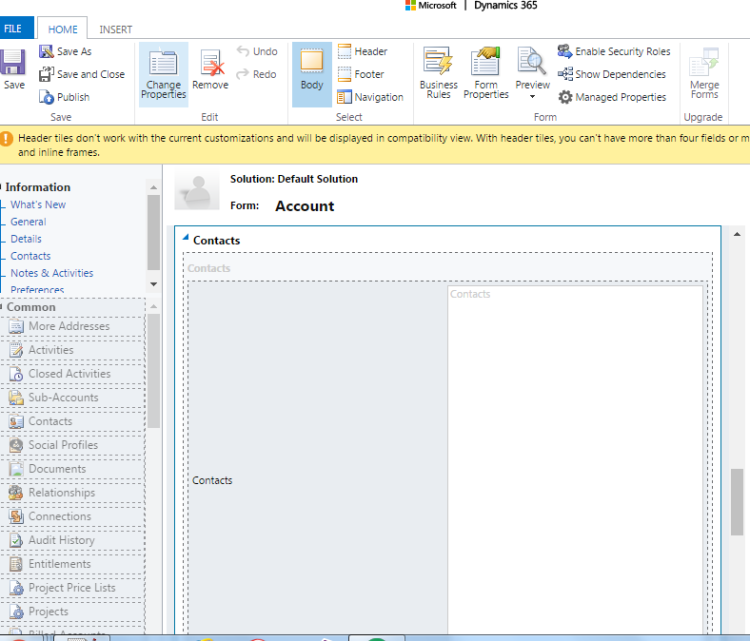
3. Open properties of Sub grid, you a see new tab named Controls
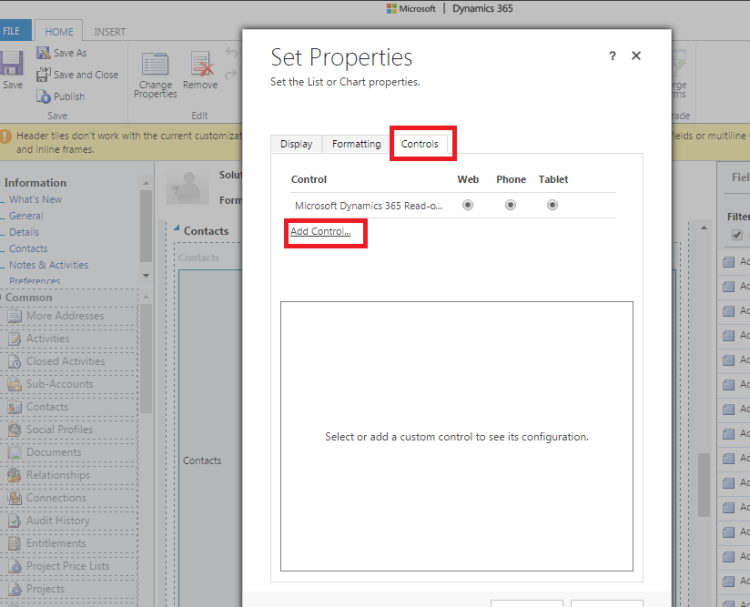
4. Tap on Add Control, Select Editable grid and click on Add
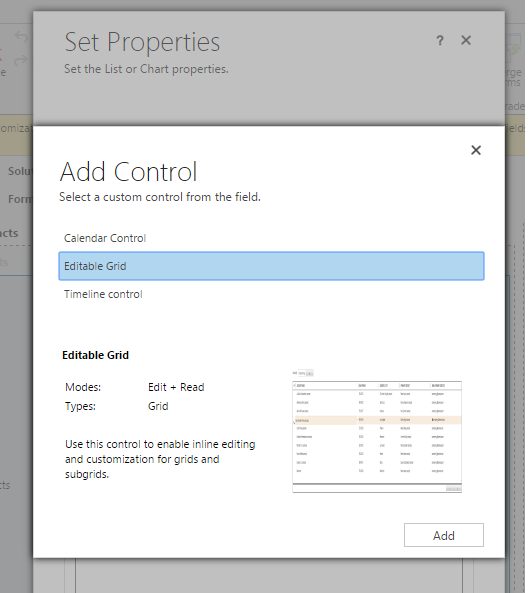
5. You see 3 Radio buttons, You can empower this control for either Web, Mobile or Tablet by picking them. As i want to enable it for Web, I have selected Web
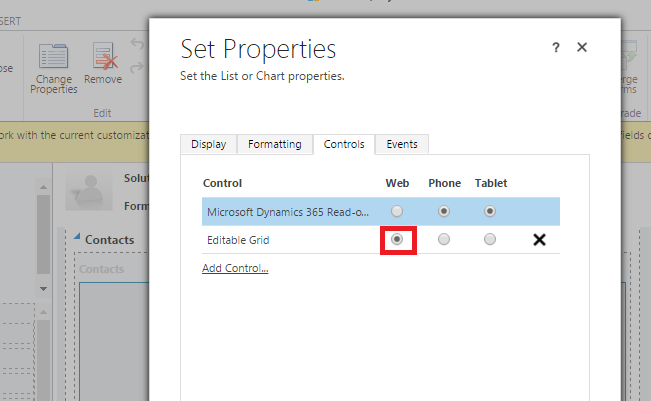
6. Clicked on Save and Publish and Refreshed the screen. Editable grid is ready for me to use in Account screen.
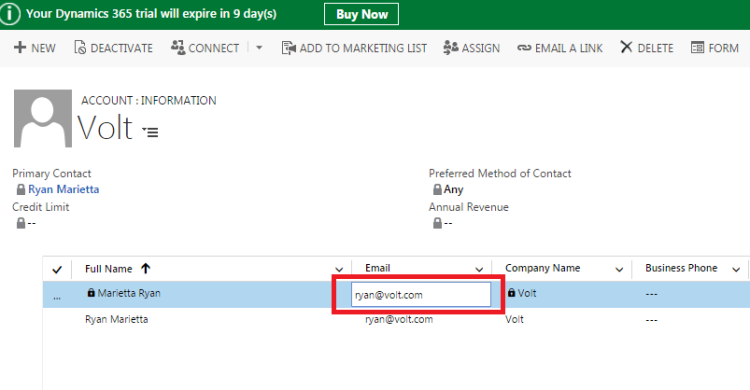
Its such an exceptionally straightforward and simple setup. And there are more controls introduced, I will discuss them in my next posts.
Hope it helps!! 🙂
Thank you,
Sreeni Pavalla