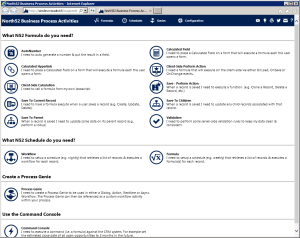We’ve requirement to schedule workflows to run at certain times/dates. The workflows can be created in CRM and then run by a console tool or something by a Windows schedule service.
We have used Windows Service or Scribe Insight to trigger workin some project and it works as expected. Today we will introduce another CRM tool N52 which is highly configurable and easily setup.
Below are the steps to set up the workflow schedule by using N52:
1. Download N52 solution from North52 website: http://www.north52.com/business-process-activities/download-solution/
2. Import the N52 solution into CRM:
3. Create an on-demand workflow on account entity which is used to send notification on daily basis:
4. Create a new N52 Schedule from N52 menu. You can specify the workflow to be executed; Select the frequency, start date time and end date time. The Fetch XML query is required to retrieve the records:
5. Start Schedule:
6. After the…
View original post 31 more words